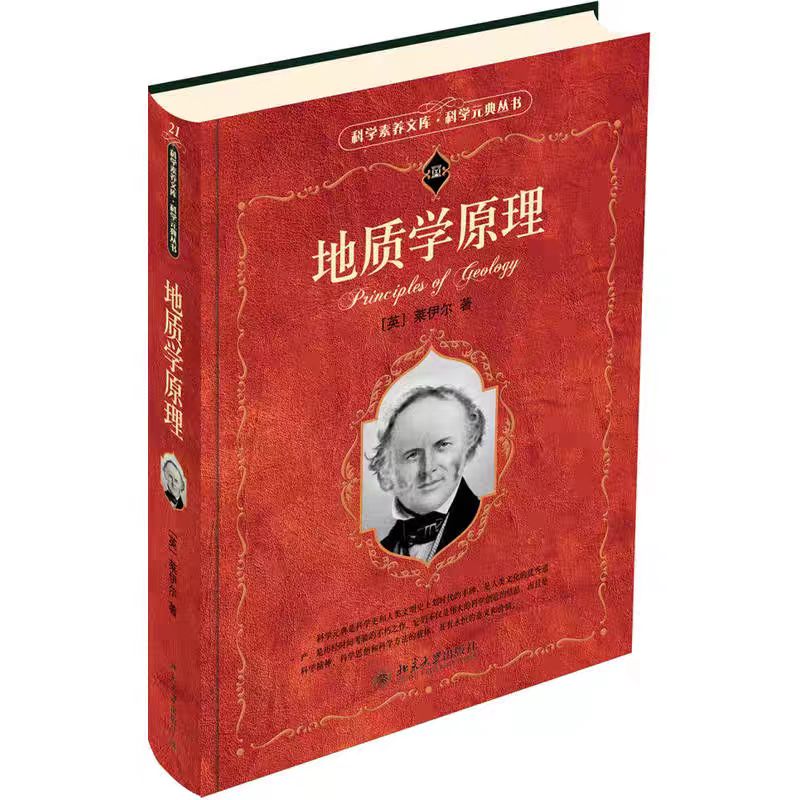GodotUI增强企划
GodotUI增强企划
旨在让我Godot中UI的制作更加完美
参考资料:
[!TIP]
让UI流动起来!
如何在Godot 4里做出那个既好看又好玩的动画主菜单【无需多言版】godot教程 –(待制作)
基础UI控件
- Control
- Container
- AspectRatioContainer
- BoxContainer (H/V)
- CenterContainer
- FlowContainer (H/V)
- GraphElement
- GraphFrame
- GraphNode
- GridContainer
- SplitContainer (H/V)
- MarginContainer
- PanelContainer
- ScrollContainer
- SubViewportContainer
- TabContainer
BaseButton- Button
- CheckBox
- CheckButton
- ColorPickerButton
- MenuButton
- OptionButton
- LinkButton
- TextureButton
- Button
- TextEdit
- CodeEdit
- ColorRect
- TextureRect
- VideoStreamPlayer
- Label
- RichTextLabel
- Panel
- NinePatchRect
- GraphEdit
Range- ScrollBar (H/V)
- Slider (H/V)
- ProgressBar
- TextureProgressBar
- SpinBox
- Separator (H/V)
- ItemList
- LineEdit
- MenuBar
- ReferenceRect
- TabBar
- Tree
- Container
UI插件
10 better vircle
可旋转的UI
https://github.com/kcfresh53/Better-Vircle
9 slider label
跟随显示滑块Value
https://github.com/KoBeWi/Godot-Slider-Label
8 reorderable container
可拖动重组子物件排列顺序的容器
https://github.com/FoolLin/ReorderableContainer
7 Splash Screen Wizard
渐变
https://github.com/ThePat02/SplashScreenWizard
6 spanning table container
酷炫的排列方式…
https://github.com/Magodra/SpanningTableContainer
5 Godot UI Component Library
有猜想词的输入框?
https://github.com/Bloodyaugust/godot-ui-component-library
4 smooth scroll
https://github.com/SpyrexDE/SmoothScroll
3 markdown label
支持.md格式
https://github.com/daenvil/MarkdownLabel
2 label font auto sizer
自动调整字体大小的标签组件
https://github.com/LuisEscorza/GodotLabelFontAutoSizer
1 simple GUI transitions
似乎是制作GUI切换动画的
https://github.com/murikistudio/simple-gui-transitions
UI框架
可以创建一个UIManager用来控制所有UI的行为,中转游戏控制器与UI之间的信号连接
UI接口实现关闭打开等
Tween
Tween是Godot中,让开发者能用代码实现一些简单的动画的轻量级对象。
Tween是一种补间动画,也就是 选择一帧的位置,然后 选择末尾帧的位置,由程序自动生成中间的帧,实现一个流畅的动画。
(在不使用时自动回收)
创建
Tween 的创建比较特殊,它不能通过 Tween.new() 来实例化一个 tween,必须通过 Node.create_tween() 或者 SceneTree.create_tween() 的方式进行创建。
1 | # 第一种方法, Node.create_tween() |
1 | //第一种方法, Node.create_tween() |
额,貌似直接CreateTween()就可以哦
动画播放
TweenProperty()
1 | public PropertyTweener TweenProperty(GodotObject @object, NodePath property, Variant finalVal, double duration) |
TweenProperty有四个参数,分别是 对哪个对象进行补间动画 补间动画影响的值 补间动画的末尾值 补间动画的时间
1 | //示例: |
SetParallel()&Chain()
默认Tween的补间动画是按顺序依次播放的,该方法可让动画同时播放
1 | //示例: |
1 | //如果想让个别动画同时播放,即在单个后设置平行,只对其以及之前的tween生效 |
可传递bool变量决定是否设置平行,默认true(方便与中途更改)
SetTrans()
1 | public Tween SetTrans(Tween.TransitionType trans) |
设置动画播放曲线
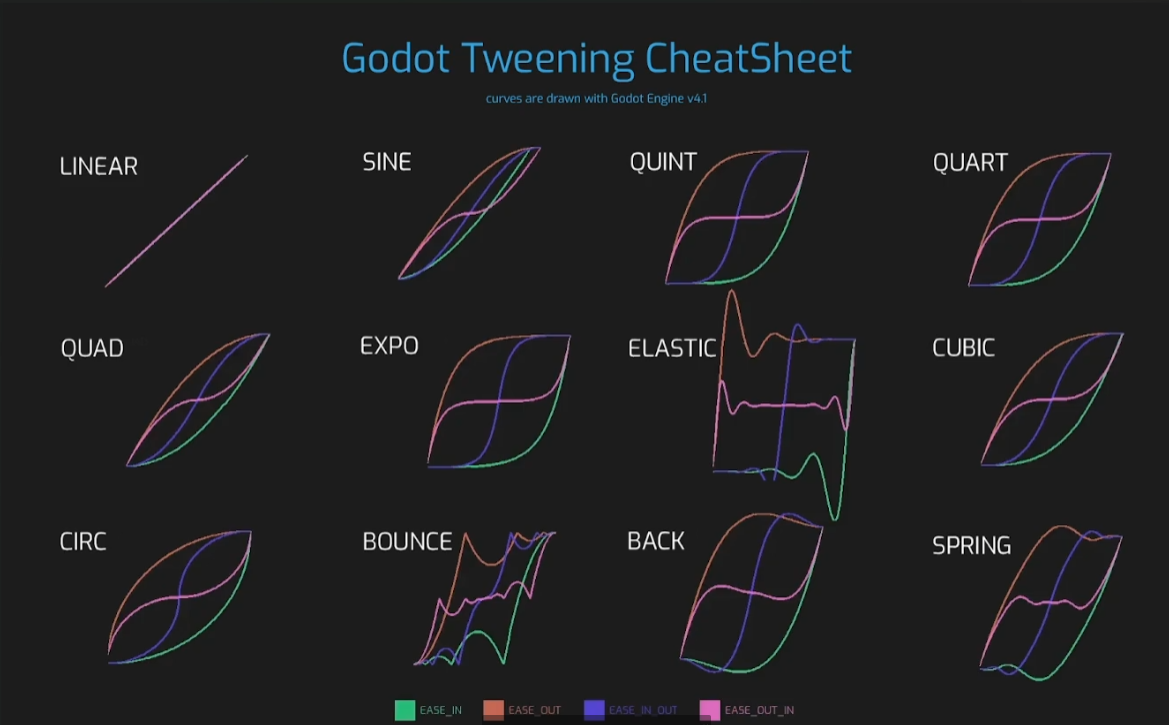
SetEase()对应下方不同颜色的曲线,即播放速度
其他
TweenCallback(Callable callback)
在执行到该处时调用Callback(函数等)
1 | tween.TweenCallback(Callable.From(FuncName)); |
SetDelay(int time)
字面意思啦
TweenInterval(int time)
我们tween区自己的计时器
TweenMethod()
TweenProperty和TweenCallback的结合,要用自己查
Tips(杂)
不需要点击的物体的Mouse/Filter改成ignore
不需要被看到的按钮直接用不带材质的TextureButton就行
UI圆角设置:Styles->新建StyleBoxFlat->设置Corner Radius
UI背景九宫格切分:Custom Styles->新建StyleBoxTexture->设置原始图片->Margin设置里调整切分